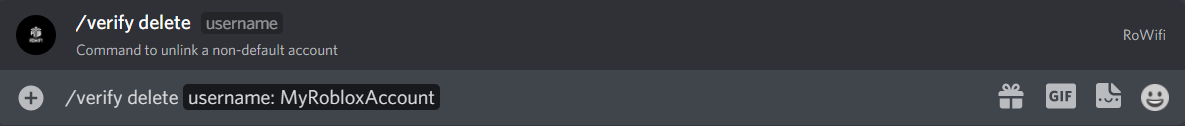Verification
Linking your account for the first time
To link your Roblox account to your Discord account, run the following command. The bot will then reply with a button
linking to a game place. Join the game and the Verification process is now complete. After this you can run the /update command.
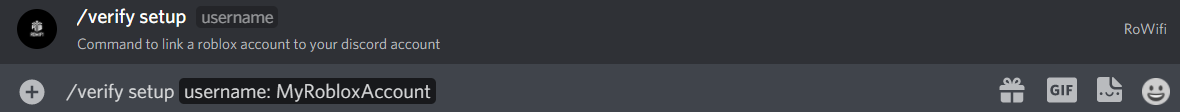
Adding another linked account
To link an additional Roblox account to your Discord account, run the /verify add command. The bot will then reply with a button
linking to a game place. Join the game and you have successfully linked an additional Roblox account. You should look at the
following section to learn about switching between accounts.
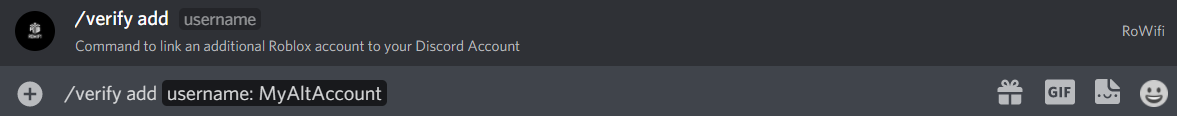
Setting a default account
To set an additional linked account as your default account, run the /verify default command.
NOTE: This will set the given account as your default account in all new servers and in any servers where you have not
run /verify switch explicitly.
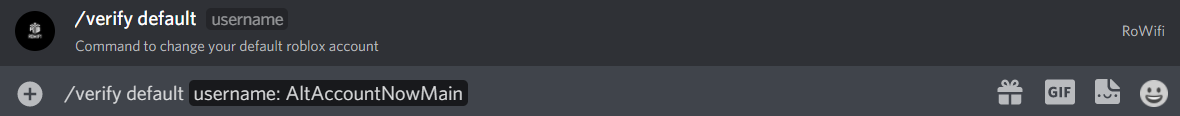
Switching accounts between servers
To use an additional linked account in a server, run the /verify switch command and now, you have successfully switched your
account for that server. You can now run /update to get your roles.
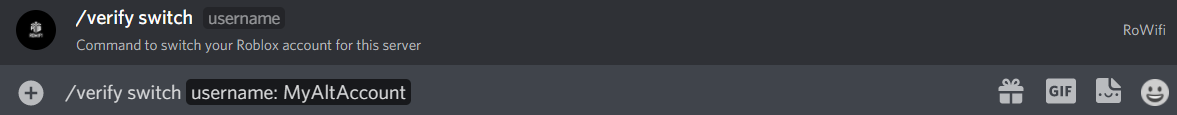
Unlinking an account
To unlink an account, run the command /verify delete. You will now have successfully unlinked your Roblox account.