Settings
Settings is a module that allows you to modify the bot configuration in the server.
Viewing your current Settings
To view your current settings, run the command /settings view.
Setting the Action on Blacklist
RoWifi can be configured to kick or ban users who meet a certain blacklist. To set this configuration, run the command
/settings blacklist-action.
It has 1 required argument.
- Option: The action to configure for a blacklist
Type Description None Kick Kick blacklisted users from your server Ban Ban blacklisted users from your server
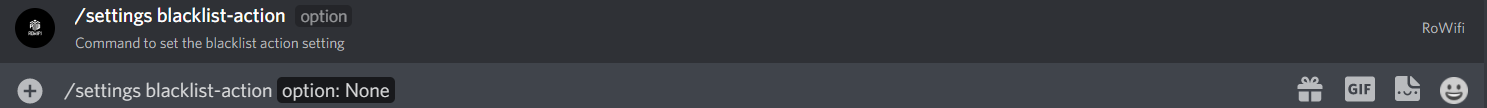
Unverified Roles
This setting can be configured to give roles to users who are not verified with RoWifi.
Adding a Unverified Role
To add a unverified role, run the command /settings unverified add.
It has 1 required argument.
- role: The Discord Role to set as the Unverified Role
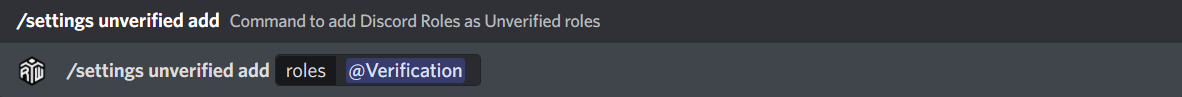
Removing a Verification Role
To remove a unverified role, run the command /settings unverified remove.
It has 1 required argument.
- role: The Discord Role to set as the Verifcation Role
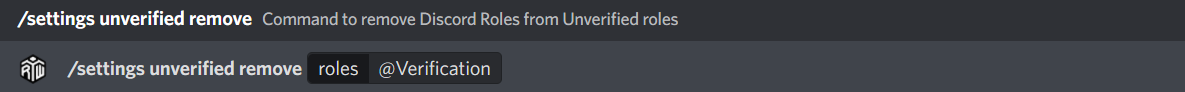
Verified Roles
This setting can be configured to give a role to users who are verified with RoWifi.
Adding a Verified Role
To add a verified role, run the command /settings verified add.
It has 1 required argument.
- role: The Discord Role to set as the Verified Role
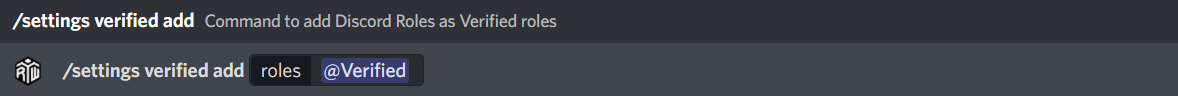
Removing a Verified Role
To add a verified role, run the command /settings verified remove.
It has 1 required argument.
- role: The Discord Role to set as the Verified Role
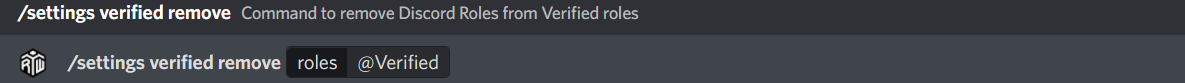
Toggling Command Usage
RoWifi allows you to enable or disable command usage in Text Channels. To configure this, run the
command /settings command-channel.
Disabling Command Usage in a channel
To disable command usage in a Text Channel, set the option argument to Disable.
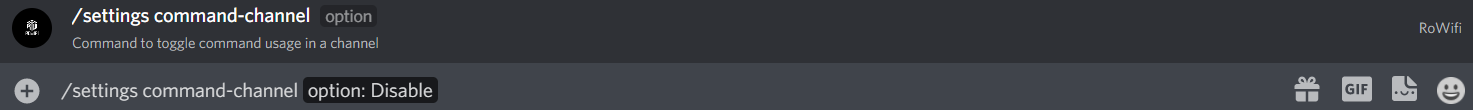
Enabling command usage in a channel
To enable command usage in a Text Channel, set the option argument to Enable.
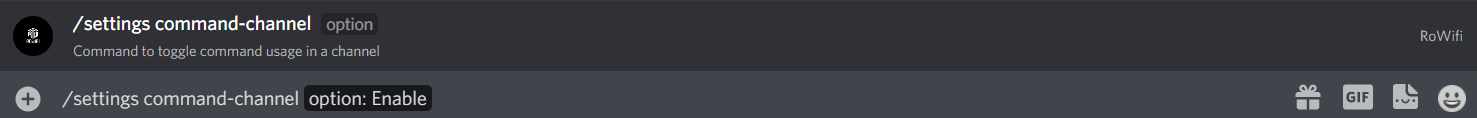
Updating Users on joining the server
RoWifi has a feature to update an user immediately after they join the Discord server. To toggle this,
run the command /settings update-on-join.
Enabling the Update On Join setting in the server
To update users immediately on joining the server, set the option argument to Enable.
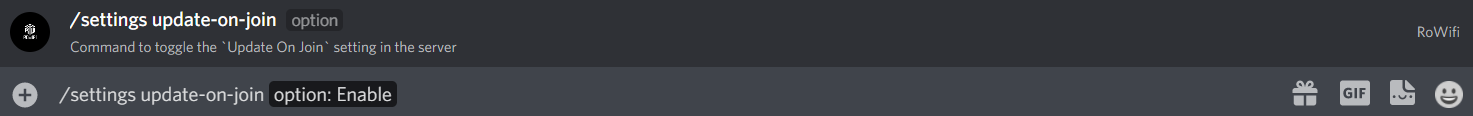
Disabling the Update On Join setting in the server
To disable updating users immediately on joining the server, set the option argument to Disable.
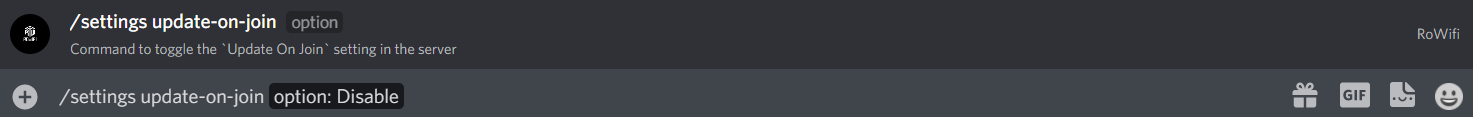
Auto Detection
Auto Detection is an unique feature of RoWifi wherein all members of your server are periodically updated to ensure everyone’s roles and nicknames are fully synced.
Enabling the Auto Detection setting in the server
To enable Auto Detection in the server, use the /settings auto-detection command and set Option to Enable.
Disabling the Auto Detection setting in the server
To disable Auto Detection in the server, use the /settings auto-detection command and set Option to Disable.
